How exactly does 2FDZ work?
- Upon arrival your customer / visitor scans a QR code with their smartphone at the front door.
- Then your guest fills out the short form on the smartphone and do the check-in
- Before leaving your shop / house, the customer scans a second, different QR code. Finished.
What do I need the web application for?
Due to the new general decrees of the federal states, some companies and organizations have to adhere to new legal requirements, in addition to various access restrictions:
- record personal data such as name, address and telephone availability of all customers
- track the times when customers enter and leave your company / house
- keep the data for 3 weeks or 4 weeks and then delete them
We think the paperwork is only keeping you away from work. Save the time and use the new web application from 2FDZ in your company.
What do I have to do as a company?
- Register your company.
- Confirm that your email address is correct.
- Print out the 2 A4 pages in your login area.
- Display the pages to your front door. How exactly we will show you after logging in.
- Ask your customer / visitor to scan the code and fill out the form.
What does 2FDZ do for my company?
- The data of your customers and visitors are securely sent to a server in Germany and stored there for 3 weeks or 4 weeks (depending on the destination in your state).
- You can access this data at any time in order to hand over your visit lists to the health department when requested.
What does a contact list look like?
Example: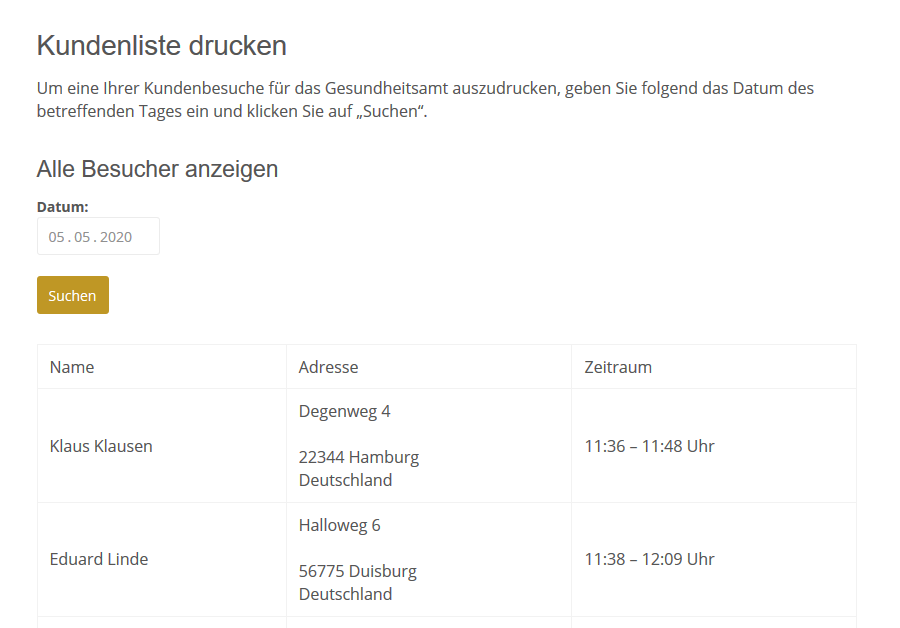
Can I try 2FDZ?
Yes, the test period of 7 days begins with the non-binding, free registration. During this period you will receive an email with a link to activate the paid contract. There is no automatic activation.
Do we also need paper forms?
Once you have printed out the two A4 pages with the QR codes and published them, you no longer need any paper forms.
If guests or customers do not have a smartphone with them or a QR code reader installed on it, you or your employees can log in, record the customers or have them recorded using a tablet.
The legislature has obliged you to collect the information. In the vast majority of cases, he did not restrict the choice of medium. All you need to do is make sure that the customer has completed the online form. And only to be made available to the health department on request. 2FDZ does this for you digitally.
Do regular guests have to …?
Do regular guests have to completely re-enter their data every time? No, you don’t have to. If the standard setting of the browser on the smartphone has not been changed, the browser remembers the data and suggests it in each field.
Regular customers and guests only need to confirm the values in each field.
Kommen sie innerhalb von 14 Tagen wieder, werden die Kontaktdaten nach dem Scan des QR Codes automatisch ausgefüllt und abgesendet.
If you come back within 14 days, the contact details will be automatically filled in and sent after scanning the QR code.
When can I start using the application?
From now on. 2FDZ has been extensively tested and has been described as “nice” by our testers.
Is the application free?
The current prices for your company can be found in the price list. . The application is of course free of charge for your customers and visitors.
My company has several offices.
Organizationally, each operating point must be created in the system with an email address.
If your company has several restaurants, salons or whatever, please email us. We give you a discount if you have 7 or more locations.
Which data are requested from the guests?
Your guests and customers register with this form.
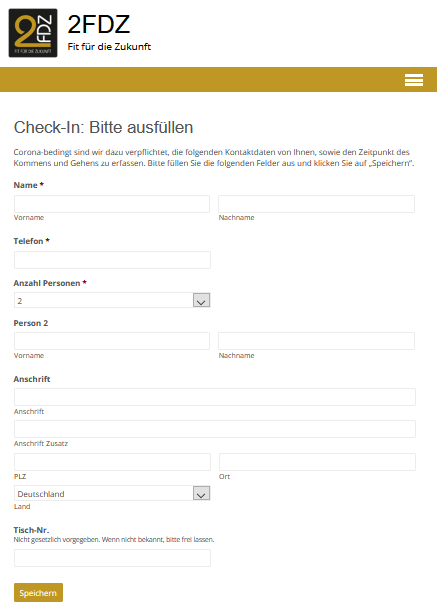
How is paid?
Pay simply and easily by direct debit. Please give us the account details when you register.
How can I terminate the contract?
Simply by email. You can cancel without notice at the end of the current month. The month begins on the day the contract is successfully activated. E.g. you activated yourself on the 17th of the month. So you can cancel today. The contract then runs until the 16th.
How can I use the application in my company?
Register your company here. You will then have access to the QR codes specially created for your company, which you will display on the entrance door. You can find out more about this in the 2FDZ log-in area.

